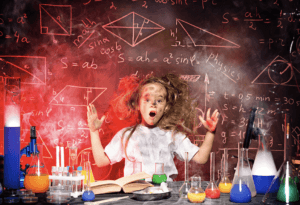 For most freelance writers or editors, the basic tech needs are pretty simple: a reliable computer and internet, a good backup system (I’m a Mac guy, so I love Time Machine), and a phone. But over the course of time, there are other tech tools that I’ve added to my arsenal that make my freelancing business easier, better, and more productive.
For most freelance writers or editors, the basic tech needs are pretty simple: a reliable computer and internet, a good backup system (I’m a Mac guy, so I love Time Machine), and a phone. But over the course of time, there are other tech tools that I’ve added to my arsenal that make my freelancing business easier, better, and more productive.
Digital Recorder
The first item on my list of essential tech tools is a digital audio recorder. I’ve been through several over the course of time, and have found the Olympus brand to be reliable and easy to use, so I’ve stuck with it. The key, though, is one add-on device: the Olympus TP-8 (Telephone Pickup), which has an earbud that inserts in your ear and a plug that inserts into the recorder to capture both sides of a phone conversation. (Legal disclaimer: Make sure you request permission to record when required!) Using a recording not only offers the benefit of not having to take comprehensive notes, it allows me to ensure accuracy of quotes when I’m writing an article or blog, or to incorporate a client’s exact language if I’m producing marketing, advertising, or web content. Which leads me to the newest of my tech tools…
Automatic Transcription
The first time I ever tried transcription software, it was a disaster. I spent more time correcting the text than it would have taken me to write it in the first place. Recently, a friend shared an article listing Poynter’s best automatic transcription tools for journalists, and I figured I’d give it another shot. Based on their recommendation, I used Trint—and was pretty blown away at how far the technology has come. I uploaded the digital files from my recorder, and about 10 minutes later, all four of the interviews (about 30 minutes each) had been automatically transcribed. The accuracy wasn’t perfect, but it was darn close, and the interface made it easy to plow through the corrections and download the Word file. I easily saved 50% of the time it would have taken to transcribe myself.
Productivity Music
I’m incapable of working while listening to music with lyrics, so my favorite iTunes playlists aren’t an option. So, about two years ago, I began experimenting with Focus@Will, which bills itself as a “neuroscience-based music service that helps increase your focus by reducing distractions, energizing you, and helping you hit those critical deadlines.” There’s a good selection of different types of music (I like Alpha Chill) and it incorporates a timer so I can do work bouts of specific duration. I can’t attest to the validity of their scientific claims, but anecdotally I can say using Focus@Will helps me be more productive.
Invoicing Software
I started my business so long ago that there weren’t many freelancer-friendly options. (Back in the salad days, I’ll confess to using a Word document for my invoices.) Today, my go-to is Quickbooks invoicing software. I think there’s a tendency to underestimate how important it is to have a professional-looking invoice, with a clean layout, a prominent business logo, and a detailed list of services performed. Ultimately, an invoice isn’t only about getting paid—it’s a piece of communication. Particularly if it’s being processed deep in the bowels of a big business by an anonymous accounting clerk, I want my invoice to look as businesslike as possible.
So, that’s my list. What are some of your favorite tech tools that help you manage your freelance business?
My productivity music is sometimes playing an entire concert of my least favorite singer. 🙂 By doing so, I become hyper-productive because I want that torture to end asap. 🙂
Other than that, I like your list, and I never actually considered recording calls and meetings, but it could definitely save time.
You’re tougher than I am, ZeroDrafts! I don’t think I could subject myself to a playlist of Celine Dion, Reba McIntire, and, well, just about any boy band you could name. Thanks for commenting–have a great week!